Table of Contents
Preventive Maintenance for Laser Batch Coding Machine
March 27, 2025
It was a busy morning on the production floor. Bottles moved steadily along the line, the conveyor hummed softly, and the laser coder silently etched batch details onto each bottle. Everything seemed perfect—until it wasn’t.
Without warning, the prints started to fade. Some codes were incomplete, others were barely visible. Panic set in. We didn’t know how many bottles had already been marked with unreadable information. That tiny shift in output turned into a big problem.
This wasn’t just a glitch—it was a serious setback. Lost time, product recalls, delays, and customer complaints were just the start. All because we had ignored one simple thing: preventive maintenance.
That’s when I realized something critical—Batch Coding Machine issues don’t begin with a breakdown. They begin when you assume everything is fine.

Learning the Hard Way: Why Batch Coders Fail Over Time
The first signs were easy to miss. Slight blurs, faded lines, a tiny misalignment. We thought it was just a one-time thing. But when the Batch Printing Machine started throwing error codes and the marks became inconsistent, we had to face reality: the machine was asking for attention.
Laser coders are precise machines. Even a little dust on the lens, or a change in the material being marked, can affect the code quality. As we dug deeper, we discovered many causes: lens contamination, overheating, aging of laser tubes, or even small software bugs.
Turning Data into Prevention: Predictive Batch Printing Machine Maintenance Strategies
After the scare, we changed our mindset. Instead of waiting for failures, we started looking at data. Our Manual Batch Coding Machine had built-in diagnostics, and we began tracking everything—laser power, error logs, temperature, and operating hours.
We even created a mark quality scoring system from 1 to 5. It helped us see problems before they became disasters. Over time, we noticed patterns. If laser power started dropping or temperatures kept rising, it was a sign we needed to act.
Our Maintenance Routine That Keeps Batch Coding Machines Running
The following maintenance plan became our standard. Whether it was for an old Automatic Batch Coding Machine or a new model, this approach saved us from future headaches.
Daily Tasks:
- Check the lens and cables.
- Make sure the cooling system is working—no leaks, no dust buildup.
- Run a test mark and examine it for clarity, completeness, and accuracy.
- Clean the area around the coder to avoid dust collection.
Weekly Tasks:
- If the lens is dirty, clean it with the right tools—never over-clean.
- For air-cooled systems, check the filters. For water-cooled, check hoses and coolant condition.
- If you use an exhaust system, make sure it’s working properly.
This routine brought stability to our Auto Batch Coding Machine, even when running full shifts during busy seasons.
Monthly Tasks:
- Inspect optical components for scratches or misalignment.
- Look at the scanning system—any strange noise or slight shake could mean a part is wearing out.
- Check all electrical connections and make sure they’re tight and corrosion-free.
With our Auto Batch Coding System, these checks became a monthly ritual. It took just a few minutes but made a big difference.
Quarterly/Annual Tasks:
- Measure laser power (if you have the tools).
- Align the beam correctly to avoid misprints.
- For water-cooled models, flush and replace coolant as per instructions.
- Back up settings before software updates.
- Run a full test across all code formats and materials.
We treated this process seriously—even for our Manual Batch Coding Machines. The long-term savings far outweighed the effort.

How to Perform Key Batch Printing Machine Maintenance Steps
Cleaning the Lens: Always power off and cool down the machine. Use the approved cleaning solution, optical wipes, and handle with powder-free gloves. Gently wipe in one direction and never rub back and forth. Avoid using glass cleaners or rough materials. The lens is delicate—one mistake can damage it permanently.
Air Filter Replacement: Turn off the machine. Open the panel, remove the old filter, and install a new one. It takes only minutes but prevents serious overheating problems, especially for your Automatic Batch Coding & Printing Machine.
Coolant Change (if applicable): Let the machine cool down, then drain the old coolant. Flush the system (if advised), refill with the proper solution, and bleed any trapped air. Check for leaks before restarting. This is vital for systems in continuous use like those in mineral water production.
Backing Up Settings: Refer to the manual. Usually, it involves using a USB drive or connecting to a PC. Save all parameters and keep backups in a secure location. This helps restore settings in case of software failure or reset.
Tools That Make Auto Batch Coding Machine Maintenance Easier
Always keep the following nearby:
- Lens cleaning solution and optical wipes
- Optical-grade compressed air
- Gloves, safety glasses, small tools
- Multimeter for checking electrical points
- USB drive for backups
- Optional: laser power meter and alignment tools
- These tools kept our Automatic Batch Coding Machine in top shape, even during heavy usage.

Final Thoughts: Don’t Wait for a Breakdown
When we ignored maintenance, we lost time, money, and peace of mind. But once we embraced a preventive approach, everything changed. We turned stress into confidence, and uncertainty into consistency.
Whether you’re using a basic Batch Coding Machine or a high-speed laser system in a Mineral Water Plant, preventive maintenance is your safety net. It doesn’t take long, but it protects your product, your brand, and your investment.
DTPPL is committed to supporting businesses with high-quality laser batch coding machines and reliable service. If you’re ready to protect your production line and get the best performance from your equipment, contact DTPPL today. Let’s ensure your machine stays your most reliable teammate for years to come.
About Author

Director – Global Marketing and Sales
Mr. Bhavesh from Dharmanandan Techno Projects Pvt. Ltd. has played a pivotal role in elevating the DTPPL brand to the global stage, leveraging his exceptional expertise in marketing and communications. He is committed to helping clients achieve significant growth while strengthening their own brands. Dharmanandan Techno Projects Pvt. Ltd. is a leading manufacturer and supplier of water purification systems and turnkey solutions for mineral water plants. With years of experience in designing and delivering high-quality water treatment solutions, the company provides end-to-end services, including system design, installation, maintenance, and ongoing support. Specializing in scalable and customizable water plants, DTPPL has successfully served industries worldwide, ensuring clean and safe drinking water across diverse applications.