Table of Contents
Laser Batch Coding Machines Troubleshooting: Overcoming Challenges with Precision
April 10, 2025
When Light Goes Wrong: A Comprehensive Guide to Troubleshooting Laser Coding Machines
Laser batch coding machines are essential tools in modern production lines, providing precise and permanent markings on products ranging from delicate electronics to robust industrial components. These machines rely on focused light to engrave codes, batch numbers, logos, and other markings, offering exceptional speed, accuracy, and durability. However, as with all complex machinery, issues can arise, leading to unexpected downtime and frustration.
This article explores common and less common troubleshooting challenges faced by operators of laser batch coding machines, providing a practical, step-by-step guide to resolving them. Understanding these issues, and addressing them effectively, is key to ensuring uninterrupted production and consistent quality.

Common Issues and Solutions in Laser Coding Machines
Problem: Faded or Weak Marks
A faded or weak mark can halt production in its tracks. The issue becomes evident when codes on products appear blurry or faint, leading to potential errors in inventory or product identification.
Possible Causes:
- Low Laser Power: The laser source may have degraded, or the power supply may not be functioning optimally.
- Dirty or Damaged Lens: Contamination or damage to the lens can significantly reduce the laser’s power density.
- Incorrect Focus: An out-of-focus beam can cause the mark to appear faint or indistinct.
- Incorrect Marking Parameters: The settings (power, speed, frequency) may not be appropriately adjusted for the specific material.
- Material Incompatibility: Certain materials may require different settings to achieve a clear, permanent mark.
- Beam Delivery Issues: Issues in the beam path, such as dust or misalignment, can reduce marking quality.
Troubleshooting Steps:
- Check Laser Power: Use built-in diagnostic tools, if available, to measure the laser output. If necessary, specialized equipment may be required to check the power.
- Clean the Lens: Clean the lens with approved materials, being careful not to damage it. Dirty or scratched lenses are often the main culprit.
- Verify Focus: Adjust the focus settings to ensure the laser beam is correctly aligned with the material surface. A test mark should be made at various focus settings to identify the optimal position.
- Adjust Marking Parameters: Check the material database for recommended settings. Adjust the power, speed, and pulse frequency, making small changes and testing after each adjustment.
- Test Material Compatibility: If unsure, consult the material supplier or test on a sample before proceeding with production.
Key Insight: Faded or weak marks often arise from improper focus, dirty lenses, or insufficient laser power.
Problem: Incomplete or Missing Characters/Elements
When portions of the code are missing or incomplete, it can lead to production delays and errors in tracking or identifying products.
Possible Causes:
- Scanning System (Galvo) Problems: The galvanometers or mirrors responsible for directing the laser beam may be malfunctioning.
- Software/File Errors: A corrupted file or incorrect settings can result in missing characters or elements in the code.
- Synchronization Issues: If the laser coder is not synchronized with the product movement, parts of the code may be skipped.
- Obstructions in Beam Path: Misaligned or blocked components can prevent the laser from marking correctly.
- Fume Extraction Problems: Poor fume extraction can cause smoke or particles to block the laser beam.
Troubleshooting Steps:
- Check the Scanning System: Listen for unusual noises from the galvo scanners, and visually inspect the mirrors for any damage or contamination. Ensure that the scanning system is calibrated and functioning properly.
- Verify the Marking File: Open the marking file to check for errors, missing characters, or incorrect formatting. Testing with a simple pattern can help rule out file-related issues.
- Check Synchronization: Ensure that the encoder is properly connected to the conveyor, and that the laser is triggered at the correct speed and intervals.
- Inspect the Beam Path: Turn off the system and check for any obstructions in the beam’s path from the laser source to the output lens.
- Check Fume Extraction: Ensure the fume extraction system is functioning correctly. Clean or replace filters if necessary.
Key Insight: Missing characters or elements are often caused by scanning system issues, software errors, or synchronization problems.
Problem: Distorted or Misaligned Codes
When marks appear distorted or misaligned, it can undermine product integrity and cause delays due to the need for rework.
Possible Causes:
- Scanning System Problems: Malfunctions in the galvanometers or mirrors can cause misalignment or distortion in the code.
- Incorrect Lens: A mismatched focal length lens can result in a distorted mark.
- Product Movement or Vibration: If the product moves or vibrates during marking, it can lead to distorted codes.
- Misalignment of Optical Components: Any misalignment of mirrors or lenses can distort the laser’s path.
- Thermal Effects: Excessive heat during marking can cause the material to warp, resulting in a distorted mark.
Troubleshooting Steps:
- Check the Scanning System: Refer to the steps under “Incomplete or Missing Characters” to inspect and calibrate the scanning system.
- Verify the Lens: Ensure that the correct focal length lens is installed for the application. Inspect the lens for damage or contamination.
- Control Product Movement/Vibration: Check the conveyor for stability, and use fixtures to secure the product during marking to prevent vibration.
- Inspect Optical Alignment: If misalignment is suspected, professional expertise may be required to realign optical components.
- Adjust Marking Parameters: Reduce laser power or increase speed to minimize thermal effects on the material.
Key Insight: Distortion is commonly caused by issues with the scanning system, lens, or product stability.
Problem: Laser Fails to Fire
When the laser fails to fire, it causes a complete halt in the production process. Identifying the issue quickly is crucial to minimize downtime.
Possible Causes:
- Safety Interlocks: A safety feature, such as a door or emergency stop button, may be triggered, preventing the laser from firing.
- Laser Source Failure: The laser tube or diode module may have malfunctioned or failed.
- Power Supply Issues: A malfunctioning power supply could be preventing the laser from operating.
- Software/Control System Error: A glitch in the software or control system may be causing the failure.
- Shutter Malfunction: The internal shutter may be stuck or malfunctioning.
- Cooling System Failure: Overheating due to cooling system issues may cause the laser to shut down.
Troubleshooting Steps:
- Check Safety Interlocks: Ensure that all doors, panels, and emergency stop buttons are correctly in place and not engaged.
- Check Error Codes: Review the control panel for any error codes or warnings and consult the manual for troubleshooting steps.
- Check the Laser Source: If accessible and safe, visually inspect the laser source for damage or wear.
- Check Power Supply: Verify the power supply is functioning correctly, checking for proper voltage and blown fuses.
- Inspect the Cooling System: Ensure that the cooling system is operational and not causing overheating.
Key Insight: Laser firing issues are often caused by safety interlocks or power supply problems but could also involve more significant component failures.
Laser Batch Coder Advanced Troubleshooting: Handling Less Common Problems
While the above issues are common, laser coders can encounter more advanced problems that require specialized expertise:
- Scanning System (Galvo) Failure: Issues such as bearing wear, motor failure, or electrical glitches require professional diagnosis and repair.
- Cooling System Failure: Blocked air filters, coolant leaks, or pump failures can cause the laser to overheat, resulting in shutdowns.
- Software/Communication Glitches: Ensure that all software and hardware are up to date and that connections are secure.
Predictive Laser Batch Coding Machine Troubleshooting: Preventing Problems Before They Arise
Anticipating problems before they occur is the key to maximizing machine uptime and preventing costly repairs:
- Data Logging: Continuously monitor parameters such as laser power, temperatures, and error logs to identify deviations early.
- Component Lifespan Tracking: Track the operational hours of critical components like the laser source and replace them before they fail.
- Regular Inspections: Conduct thorough visual inspections to identify potential issues before they affect production.

The Laser Batch Code Machine Troubleshooting Mindset: Key Principles for Success
- Safety First: Always follow safety procedures and wear the necessary protective gear.
- Systematic Approach: Start with the simplest solutions and progressively check more complex issues.
- Document Everything: Maintain detailed records of troubleshooting steps to help resolve similar issues in the future.
- Consult the Manuals: The machine’s manual is a valuable resource in identifying and solving problems.
- One Change at a Time: Isolate variables to avoid confusion when diagnosing the issue.
- Don’t Hesitate to Seek Expert Help: When in doubt, contact a professional technician for assistance.

Conclusion: Becoming a Laser Coding Expert
Troubleshooting laser batch coding machines requires patience, knowledge, and a methodical approach. By understanding common issues and implementing the correct procedures, operators can keep production lines running smoothly. In the event of more complex problems, don’t hesitate to consult the manual or seek professional help.
For those looking for reliable and high-quality laser batch coding machines, DTPPL offers robust solutions designed for precision and efficiency. Get in touch today to learn how DTPPL’s machines can enhance your production process and ensure the highest standards in marking.
About Author

Director – Global Marketing and Sales
Mr. Bhavesh from Dharmanandan Techno Projects Pvt. Ltd. has played a pivotal role in elevating the DTPPL brand to the global stage, leveraging his exceptional expertise in marketing and communications. He is committed to helping clients achieve significant growth while strengthening their own brands. Dharmanandan Techno Projects Pvt. Ltd. is a leading manufacturer and supplier of water purification systems and turnkey solutions for mineral water plants. With years of experience in designing and delivering high-quality water treatment solutions, the company provides end-to-end services, including system design, installation, maintenance, and ongoing support. Specializing in scalable and customizable water plants, DTPPL has successfully served industries worldwide, ensuring clean and safe drinking water across diverse applications.